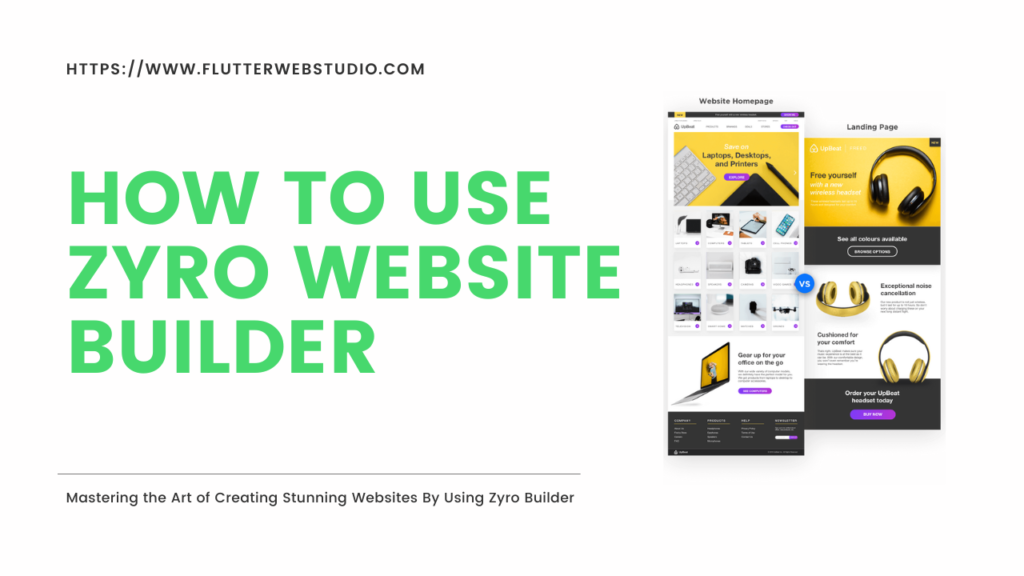Introduction to Zyro Website Builder
What is Zyro Website Builder?
The Zyro website builder is an easy-to-use tool designed for individuals and businesses who want to quickly create a website without requiring advanced technical skills. Known for its user-friendly interface and advanced AI capabilities, Zyro has become a popular choice among those looking for a seamless website creation experience.
How Does Zyro Website Builder Work?
Zyro simplifies the website creation process with its drag-and-drop functionality, allowing users to easily place elements on their website. The Zyro AI website builder is an innovative feature that helps generate content and optimize design automatically, making it easier for users to build a website in less time.
Key Features of Zyro Website Builder
Zyro AI Website Builder
The standout feature of the Zyro website builder is its AI-driven capabilities. From creating content to suggesting design layouts, Zyro’s AI tools streamline the entire process. Whether you need a logo, content, or even an optimized layout, Zyro’s AI can generate them for you in a matter of minutes.
Ease of Use and Drag-and-Drop Interface
One of the reasons how to use Zyro website builder is so easy is its drag-and-drop interface. Even beginners can start building websites without prior experience. The intuitive design options make it quick and easy to add text, images, and other elements.
Mobile Responsiveness
In today’s mobile-first world, ensuring your website is mobile-friendly is essential. Zyro makes sure that the websites created using its platform are mobile-responsive, adjusting perfectly to different screen sizes.
Zyro Website Builder Pros and Cons
Pros of Zyro Website Builder
- Ease of Use: Even beginners can quickly learn how to use Zyro website builder without coding experience.
- AI Features: Zyro’s AI tools make website design more accessible by helping users create content, layouts, and even logos with ease.
- Affordable Pricing: Zyro offers competitive pricing plans, making it an affordable choice for small businesses and individuals.
- Mobile-Responsive Design: All websites built on Zyro are automatically optimized for mobile, ensuring your site looks great on any device.
Cons of Zyro Website Builder
- Limited Customization: While the platform is easy to use, it may not offer as much flexibility as some other website builders, particularly for advanced users.
- Limited Integrations: Zyro has fewer third-party integrations compared to other website builders, which may limit some users’ functionality needs.
- No Free Plan: While Zyro offers a 30-day free trial, it does not have a free plan for long-term use, which could be a downside for users with a tight budget.
How to Use Zyro Website Builder
Step-by-Step Guide to Building Your Website
To use Zyro website builder, follow these simple steps:
- Sign Up: Create an account on Zyro’s website to begin.
- Choose a Template: Select a template that best matches your website’s goals, whether it’s a personal blog or a business website.
- Customize Your Design: Use Zyro’s drag-and-drop editor to personalize your layout and content.
- Add Content: Input text, images, and other media to showcase your brand or product.
- Publish: Once satisfied with the design, hit publish, and your website will be live!
Using Zyro AI Features
Zyro’s AI tools can assist you at each step. From creating AI-generated content to suggesting optimal layouts, these features simplify the process even further, helping you build a website without hassle.
Zyro Website Builder for Different Needs
Zyro Website Builder for Small Businesses
Zyro is an excellent tool for small businesses that need an affordable, professional-looking website without hiring a developer. With its built-in eCommerce features, you can also create an online store with ease.
Zyro Website Builder for Personal Websites and Blogs
For personal websites or blogs, Zyro offers beautiful templates and customization options that make it easy to create an engaging online presence. Whether you’re sharing your portfolio, writing a blog, or displaying your artwork, Zyro helps bring your vision to life.
Zyro for Online Stores and eCommerce
If you’re looking to set up an online store, Zyro’s eCommerce features make it easy to add products, set up payment methods, and manage orders. This makes it an ideal choice for anyone looking to start an online store quickly.
Technical Optimization and SEO for Zyro Websites
Built-in SEO Features
Zyro automatically optimizes your website for search engines by offering built-in SEO tools. It helps you optimize your titles, descriptions, and other elements that contribute to a better ranking on Google.
Speed and Performance
Websites built with Zyro are fast-loading, helping improve user experience and SEO performance. Zyro’s cloud infrastructure ensures your website performs well under different conditions, contributing to better engagement.
Testing, Launching, and Maintaining Your Zyro Website
Pre-Launch Checklist for Zyro Websites
Before launching your website, double-check its responsiveness across different devices. Ensure that all your links are working, and test the website’s performance for speed and load times. This ensures a smooth user experience post-launch.
Maintaining Your Zyro Website
After launching, regularly update your website’s content and monitor performance. Zyro allows easy edits and adjustments, helping you keep your site fresh and aligned with any business changes.
Conclusion
Zyro website builder is a powerful tool for both beginners and professionals. With its AI-powered features, easy-to-use interface, and mobile-responsive templates, Zyro provides an excellent solution for building a professional website. While there are a few limitations in terms of customization and integrations, its ease of use and affordability make it an attractive choice for small businesses, personal websites, and e-commerce ventures.