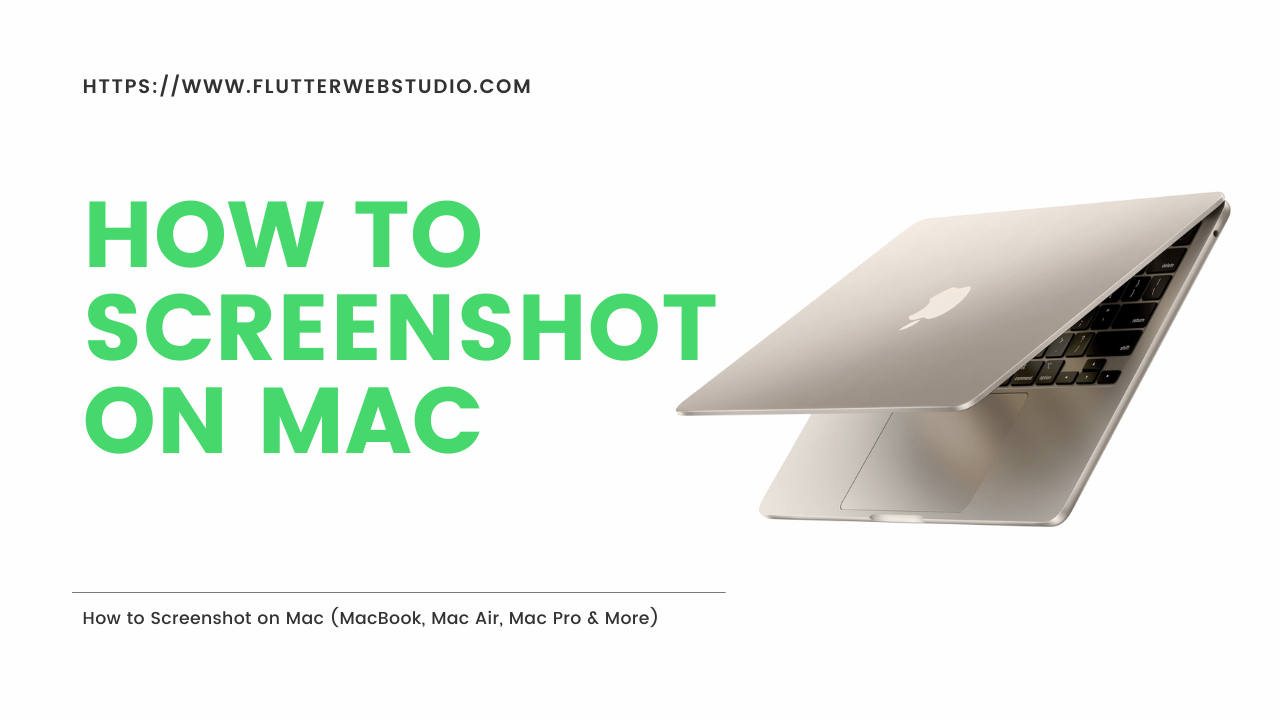What is PageFly and Why Use It?
PageFly is a powerful drag-and-drop Shopify page builder. It lets you design high-converting pages without coding, ideal for product, landing, and home pages.
How to Use PageFly on Shopify
- Install PageFly from the Shopify App Store
Search for “PageFly Landing Page Builder” and click Add App to integrate it into your store. - Choose a Pre-Built Template or Start from Scratch
You can use pre-designed layouts or create custom pages using drag-and-drop blocks. - Use PageFly’s Drag-and-Drop Editor
Add text, images, buttons, videos, countdown timers, and more using intuitive elements. - Set Page Settings and Mobile Responsiveness
Optimize your design for desktop, tablet, and mobile views. Use visibility settings and spacing tools. - Publish the Page on Your Shopify Store
Connect the page to your menu, homepage, product, or collection pages in one click.
Understanding the PageFly Shopify Trial
- Free Plan Features
PageFly offers a free forever plan that includes 1 published page per type (home, product, etc.), access to templates, and full design tools. - Premium Plans
Upgrade for more published pages, advanced analytics, and priority support. - Cancel or Downgrade Anytime
You can easily switch between plans or cancel if you no longer use it.
Tips to Get the Most from PageFly
- Use Conversion-Focused Templates
Pick designs made for sales and lead generation. - Integrate with Shopify Apps
PageFly supports integrations like Klaviyo, Judge.me, and Loox for added functionality. - A/B Test Different Designs
Create and test multiple layouts to see what performs best. - Keep the Design Mobile-First
Most traffic comes from a mobile—optimized layout and speed for small screens.
Conclusion
Using PageFly for Shopify helps store owners build beautiful, conversion-ready pages—no developer needed. Take advantage of the PageFly Shopify trial to test features and unlock your store’s full potential.