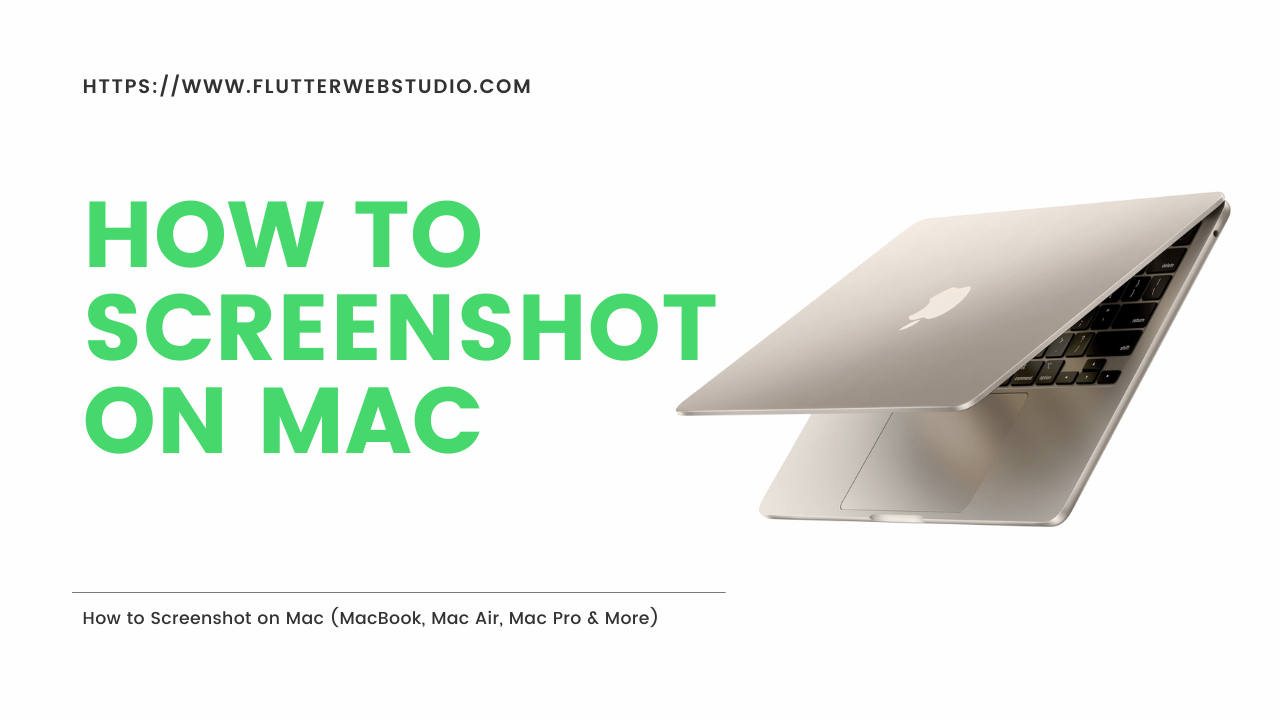Why SEO Matters for Your Shopify Store
In the world of e-commerce, having a beautiful store isn’t enough. If people can’t find it, you won’t make sales. That’s where SEO comes in. The best SEO app for Shopify helps your store appear in search results, driving free, targeted traffic from Google and other search engines. With a strong SEO foundation, your chances of converting visitors into buyers greatly improve. Whether you’re just starting or scaling up, using the best Shopify app for SEO gives you a real edge over competitors.
Key Features to Look for in a Shopify SEO App
On-page SEO Tools
The best SEO apps for Shopify include tools to help optimize product titles, descriptions, and URLs. This improves search engine visibility.
Automated Meta Tags and Descriptions
Save time by letting the app generate optimized meta titles and descriptions for your products and pages automatically.
Keyword Tracking and Suggestions
Using the best free SEO apps for Shopify, you can find and track keywords that customers are searching for.
Image Optimization
Many apps compress images and add alt text, which helps with both SEO and page speed.
Structured Data Support
Apps that add schema markup make it easier for search engines to understand your content, helping you stand out with rich snippets.
Top SEO Apps for Shopify
There are dozens of options, but only a few truly stand out. Some of the best SEO apps for Shopify include Plug in SEO, Smart SEO, and Booster SEO. Each offers different strengths. For beginners, the best free SEO app for Shopify is Plug in SEO, which covers most basic needs without charging a dime. If you’re looking for scalability, Smart SEO is often called the best SEO app for Shopify by power users.
In-Depth Look at the Best SEO App
Key Features and Benefits
Plug in SEO tops many lists as the best free SEO app for Shopify in 2025. It checks your store for common SEO issues and helps you fix them quickly.
Ease of Use
It has a simple dashboard that even beginners can understand. Everything is clear and actionable.
Integration
It integrates smoothly with other Shopify apps, especially those focused on marketing and analytics.
Pricing
The free version is robust, but upgrading unlocks advanced features. Still, it remains one of the best free SEO apps for Shopify in terms of value.
How to Install and Set Up the App
Installing the best Shopify app for SEO is easy.
- Go to the Shopify App Store
- Search for your chosen SEO app (e.g., Plug in SEO)
- Click “Add App.”
- Follow the setup wizard
- Run your first site scan and start optimizing
Avoid skipping the setup guide—it ensures the app understands your store structure for better recommendations.
Measuring SEO Success with the App
Once installed, use the built-in analytics to track keyword rankings and traffic growth. The best SEO apps for Shopify offer visual reports that show progress over time. Keep an eye on bounce rate and conversion rate to measure how well your organic traffic is performing.
Tips to Maximize Your Shopify SEO Strategy
Using the best free SEO app for Shopify is just the start.
- Regularly update product descriptions and blogs.
- Optimize for mobile and reduce load times.
- Use the app’s recommendations but also do manual tweaks for better control.
- Keep testing and adjusting based on what works.
Conclusion
Choosing the best SEO app for Shopify can change how your store performs online. Whether you’re going with a paid option or want the best free SEO app for Shopify in 2025, apps like Plug-in SEO offer everything you need to get started. With the right tools and strategy, your Shopify store can climb the search rankings and pull in steady, organic traffic.